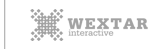Busness Mailing Solutions
Here is all about the your busness mailing solutions related qurries.
What is a business email?
Business mail is generally referred to that type of mail that is used by companies and firms in bulk, primarily to spread brand awareness in existing and potential customers. In spite of a host of other mediums like social media platforms, email still remains the much preferred option by businesses.
what is the advantage of email
Email expedites the exchange of information, removes global barriers, keeps communication costs low and allows business people the flexibility to access their messages from anywhere in the world. As such, companies benefit from the many advantages that email offers.
Free or paid email, which is better?
These are the providers where you just can register and get an email address for ‘free’. Almost nothing is for free on the internet, you pay it one way or another. For instance, using gmail.com means that Google can look at your email and target advertisements to you based on the emails you send and receive. Not that much wrong with that if you are a private person. Other providers make their money on similar ways.
The most important part of your company is how your customers can reach you, this can be done by visiting your website, send an email or by phone. My feeling with a company that uses a free email address gives themselves not enough credit for how they brand themselves to the outside world. I will choose for the paid one because they probably have a better value of themselves.
When you use a free email provider, privacy is usually the first one that will be sacrificed. Most users do not know this because they do not read the agreements before signing up for the account. To know what you are giving to the provider you can read the license agreement or you can take a good guess on how the company is making their money. For Google, this is advertisements. For Microsoft, this is selling licenses and products.
The most important part of your company is how your customers can reach you, this can be done by visiting your website, send an email or by phone. My feeling with a company that uses a free email address gives themselves not enough credit for how they brand themselves to the outside world. I will choose for the paid one because they probably have a better value of themselves.
When you use a free email provider, privacy is usually the first one that will be sacrificed. Most users do not know this because they do not read the agreements before signing up for the account. To know what you are giving to the provider you can read the license agreement or you can take a good guess on how the company is making their money. For Google, this is advertisements. For Microsoft, this is selling licenses and products.
Can I access my business email in multiple devices.
Yes you can use your business email in all possible devices like desktop, laptop, tab, mobile phone, webmail etc. for checking your email.
What are the benefits of purchasing Business Email Hosting?
Give your business a more professional look with Business Email by branding your regular email ID with your company's domain name (example: xvz@mycompany.com). Additionally, you also get the benefit of our latest business email hosting servers that give you the best uptime, least latency and maximum reliability. Plus, our Business Email Hosting service is provided on the cloud. You can add email accounts as your business grows.
What are the supported email clients and protocols?
With your Business Email Hosting, you can use any desktop-based email client such as Microsoft Outlook / Outlook Express / Mozilla / Eudora / Entourage 2004 / Windows Mail, etc. We have a guide that will help you configure different email clients.
How do I use my Webmail interface?
You can use the white-labelled URL: http://webmail.yourdomainname.com to access your Webmail account. On the login page, just enter your email address and password.
What devices can I access my Webmail from?
You can access your Business Email from a desktop, smartphone or tablet. Our Webmail is built using HTML 5 & JavaScript and is compatible with all major Operating Systems including iOS, Android, Windows Mobile, Symbian, Blackberry and more.
What is the storage space provided?
Each Business Email account has 5 GB of space dedicated for emails.
Do I need to use any ports for my Business Email hosting package?
Port 25 is used for the Outgoing Mail Server/SMTP Service. However, if your ISP is blocking Port 25 for SMTP services, you can use the alternate port 587 for sending emails.
Is creating a mailing list supported with Business Email?
Yes, you can create mailing lists, add users, delete users, select a moderator, restrict people from joining a mailing list and even ban a user from a mailing list.
What is your SPAM policy for Business Email Hosting?
We have zero tolerance for SPAM. You can't send unsolicited / bulk emails and spam. "Safe lists", purchased lists or selling of lists will be treated as spam as well. We may terminate accounts identified as 'spammers' without prior notice.
Is the use of Auto Responders allowed?
Yes, an Auto Responder is a program when setup for your email address sends out an automatic email when an email is received at this email address.
What is Enterprise Email?
Simplify communication across your business with a unified inbox that collates messages from across your various IDs including Yahoo mail, Gmail, Hotmail and also social media accounts such as Facebook etc. Our Enterprise Email solution includes a highly intuitive user interface with rich features such as attachments, drag-and-drop features, filters, auto-reponders and forwarders.
What are the supported email clients and protocols?
Enterprise Email supports the POP, IMAP and MAPI protocols.
Which devices can I access my Webmail from?
Emails can be accessed using any smartphone, tablet or desktop. The Webmail is built on HTML 5 & Javascript and is compatible with all major OSs such as iOS, Android, Windows Mobile, etc.
What is the storage space provided Enterprise Email?
Each account comes with 25 GB storage dedicated for emails and 5 GB storage dedicated to file storage. Thus, we provide a default of 30 GB of storage with every Enterprise Email account.
Why should I pay for G Suite when Google offers a similar suite for free?
The paid G Suite Account allows you to access your favorite Google Apps for Business such as Gmail, Drive, Docs etc. for your business linked to your own domain name and includes premium services that are not part of the free account such as: custom email addresses, twice the storage of free Gmail, enhanced security features and full administration rights with access to all the user accounts. You also get unlimited group email addresses, 99.9% guaranteed uptime, zero ads, 24/7 phone and email support, G Suite Sync for Microsoft Outlook, and more.
Is G Suite compatible with my current email client?
Yes it is compatible. Depending on the client, you can use either the IMAP or POP mail protocol. You can use G Suite Sync if you are switching from Microsoft Exchange or some other Outlook service.
How do I transfer my current free @gmail.com id to @mycompanyname.com?
Once you purchase your G Suite account (Google Business email), you will get access to email transfer solutions. Tools are available for migration from Microsoft Exchange, Lotus Notes, IMAP servers and other Google accounts.
What all does G Suite productivity suite include?
Your G Suite account comes with Gmail for Work, Google Calendar, Google Hangouts, Google Drive, Google Sheets, Google Docs, Google Sites and more. On top of that it directly integrates with your mobile device. You do not need to worry about security or leaks as the experts at Google manage and update everything for you on the Gsuite Productivity Suite.
Why to use G Suite, comparing with others?
With G Suite, get a set of Google apps for business that let you and your collegaues collaborate efficiently wherever you are in the world. Get a professional email address, additional storage across Gmail and Drive, interoperability with Microsoft Outlook, enhanced security and more.